Module: Administration - Module ID: admin
Introduction
The Administration Module contains commands that are designed to be used by server owners and administrators.
Not all administrative commands are contained in the admin module, some have their own modules:
Experience Manipulation
The experience commands and listeners will be moved into an Experience module in Nucleus v2
Giving, setting and taking experience
The experience module has the /exp command, with the following subcommands:
/exp give: give an amount of experience or levels./exp take: removes an amount of experience or levels./exp set: set~~~~s a player’s experience.
These commands can give a specific amount of experience by providing a number, or an integer number of levels by prefxing of suffixing the number with “L” (i.e. L100 or 100L) for 100 levels.
Preserving experience across player deaths (Nucleus 1.14.4+)
The permission nucleus.exp.keepondeath will enable players to keep their experience level when they die and respawn.
- If the permission is
true, XP will be kept across deaths. - If the permission is explicitly
false, XP will be reset to zero upon respawn. - If the permission is unset, Nucleus will not do anything and the current behaviour will hold.
Configuration
/broadcast customisation
The /broadcast message is prefixed and suffixed by the message templates defined at broadcast-message-template.prefix and broadcast-message-template.suffix.
They work the same way as the chat module templates do, please see the Chat Module documentation for more information on creating the templates.
/plainbroadcast does not use these prefixes/suffixes.
/gamemode configuration
The setting separate-gamemode-permissions can be set to true to tell the /gm command requires an extra permission to change to the target gamemode -
the permission is of the form nucleus.gamemode.modes.<gamemode>.
Tokens in /broadcasts and /plainbroadcasts.
Adding a token (such as {{displayname}} or {{name}} to the message will now show each player a personalised message - the tokens will be parsed based on each player rather than the sender. The sender’s name is accessible through the {{sender}} token.
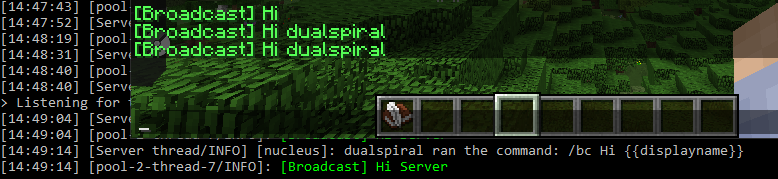
This does not affect how the tokens for the prefix/suffix work - they will still be based on the sender.
For the list of tokens available for use by default, please see this page
The following are incompatibilities that may occur with this module, along with how to resolve the problem. For the full mod/plugin incompatibility list, see the compatibility page.
No plugin incompatibilities have been reported.
Intended as an admin command to turn a problematic block to air.
Aliases:
blockzap zapblock
Root command aliases:
/nblockzap
Usage: /blockzap <location>
Default Role: ADMIN
Basic Command Permission: nucleus.blockzap.base
Permissions
-
nucleus.blockzap.exempt.warmup- Default Role: ADMIN
Allows the user to bypass the warmup for /blockzap -
nucleus.blockzap.base- Default Role: ADMIN
Allows the user to run the command /blockzap -
nucleus.blockzap.exempt.cost- Default Role: ADMIN
Allows the user to bypass the cost for /blockzap -
nucleus.blockzap.exempt.cooldown- Default Role: ADMIN
Allows the user to bypass the cooldown for /blockzap
This command is similar to the following command(s) found in Essentials:
/break
Essentials Migration Notes: Requires co-ordinates, whereas Essentials required you to look at the block.
Aliases:
broadcast bcast bc
Root command aliases:
/nbroadcast
Usage: /broadcast <message…>
Default Role: ADMIN
Basic Command Permission: nucleus.broadcast.base
Permissions
-
nucleus.broadcast.base- Default Role: ADMIN
Allows the user to run the command /broadcast
This command is an equivalent to the following command(s) in Essentials:
/broadcast, /bcast
Aliases:
exp experience xp
Root command aliases:
/nexp
Usage: /exp [<player>]
Available subcommands: give, take, set
Default Role: ADMIN
Basic Command Permission: nucleus.exp.base
Permissions
-
nucleus.exp.base- Default Role: ADMIN
Allows the user to run the command /exp
This command is an equivalent to the following command(s) in Essentials:
/exp, /xp
If you want to add raw experience, just add the number as an argument. If you want to add a specific number of levels, the argument can be of the form "L30" or "30L" (assuming you want to give 30 levels).
Aliases:
exp give
Usage: /exp give [<player>] <level>|<experience>
Default Role: ADMIN
Basic Command Permission: nucleus.exp.give.base
Permissions
-
nucleus.exp.give.base- Default Role: ADMIN
Allows the user to run the command /exp give
If you want to set experience points, just add the number as an argument. If you want to set a specific number of levels, the argument can be of the form "L30" or "30L" (assuming you want to set at 30 levels).
Aliases:
exp set
Usage: /exp set [<player>] <level>|<experience>
Default Role: ADMIN
Basic Command Permission: nucleus.exp.set.base
Permissions
-
nucleus.exp.set.base- Default Role: ADMIN
Allows the user to run the command /exp set
If you want to remove raw experience, just add the number as an argument. If you want to add a specific number of levels, the argument can be of the form "L30" or "30L" (assuming you want to take 30 levels).
Trying to take more experience than the player has will just zero their experience.
Aliases:
exp take
Usage: /exp take [<player>] <level>|<experience>
Default Role: ADMIN
Basic Command Permission: nucleus.exp.take.base
Permissions
-
nucleus.exp.take.base- Default Role: ADMIN
Allows the user to run the command /exp take
Aliases:
gamemode gm
Root command aliases:
/ngamemode
Usage: /gamemode <player> game mode|game mode|
Default Role: ADMIN
Basic Command Permission: nucleus.gamemode.base
Permissions
-
nucleus.gamemode.base- Default Role: ADMIN
Allows the user to run the command /gamemode -
nucleus.gamemode.modes.spectator- Default Role: ADMIN
Allows the user to change a target's gamemode to spectator. -
nucleus.gamemode.modes.survival- Default Role: ADMIN
Allows the user to change a target's gamemode to survival. -
nucleus.gamemode.exempt.warmup- Default Role: ADMIN
Allows the user to bypass the warmup for /gamemode -
nucleus.gamemode.exempt.cost- Default Role: ADMIN
Allows the user to bypass the cost for /gamemode -
nucleus.gamemode.modes.creative- Default Role: ADMIN
Allows the user to change a target's gamemode to creative. -
nucleus.gamemode.exempt.cooldown- Default Role: ADMIN
Allows the user to bypass the cooldown for /gamemode -
nucleus.gamemode.others- Default Role: ADMIN
Allows the user to change the gamemode for any user. -
nucleus.gamemode.modes.adventure- Default Role: ADMIN
Allows the user to change a target's gamemode to adventure.
This command is similar to the following command(s) found in Essentials:
/gamemode, /gm
Essentials Migration Notes: /gm does not toggle between survival and creative, use /gmt for that
Aliases:
gma adventure
Root command aliases:
/ngma
Usage: /gma
Default Role: ADMIN
Basic Command Permission: nucleus.gamemode.base
Permissions
-
nucleus.gamemode.base- Default Role: ADMIN
Allows the user to run the command /gamemode -
nucleus.gamemode.modes.spectator- Default Role: ADMIN
Allows the user to change a target's gamemode to spectator. -
nucleus.gamemode.modes.survival- Default Role: ADMIN
Allows the user to change a target's gamemode to survival. -
nucleus.gamemode.exempt.warmup- Default Role: ADMIN
Allows the user to bypass the warmup for /gamemode -
nucleus.gamemode.exempt.cost- Default Role: ADMIN
Allows the user to bypass the cost for /gamemode -
nucleus.gamemode.modes.creative- Default Role: ADMIN
Allows the user to change a target's gamemode to creative. -
nucleus.gamemode.exempt.cooldown- Default Role: ADMIN
Allows the user to bypass the cooldown for /gamemode -
nucleus.gamemode.others- Default Role: ADMIN
Allows the user to change the gamemode for any user. -
nucleus.gamemode.modes.adventure- Default Role: ADMIN
Allows the user to change a target's gamemode to adventure.
This command is an equivalent to the following command(s) in Essentials:
/gma, /adventure
Aliases:
gmc creative
Root command aliases:
/ngmc
Usage: /gmc
Default Role: ADMIN
Basic Command Permission: nucleus.gamemode.base
Permissions
-
nucleus.gamemode.base- Default Role: ADMIN
Allows the user to run the command /gamemode -
nucleus.gamemode.modes.spectator- Default Role: ADMIN
Allows the user to change a target's gamemode to spectator. -
nucleus.gamemode.modes.survival- Default Role: ADMIN
Allows the user to change a target's gamemode to survival. -
nucleus.gamemode.exempt.warmup- Default Role: ADMIN
Allows the user to bypass the warmup for /gamemode -
nucleus.gamemode.exempt.cost- Default Role: ADMIN
Allows the user to bypass the cost for /gamemode -
nucleus.gamemode.modes.creative- Default Role: ADMIN
Allows the user to change a target's gamemode to creative. -
nucleus.gamemode.exempt.cooldown- Default Role: ADMIN
Allows the user to bypass the cooldown for /gamemode -
nucleus.gamemode.others- Default Role: ADMIN
Allows the user to change the gamemode for any user. -
nucleus.gamemode.modes.adventure- Default Role: ADMIN
Allows the user to change a target's gamemode to adventure.
This command is an equivalent to the following command(s) in Essentials:
/gmc, /creative
Aliases:
gms survival
Root command aliases:
/ngms
Usage: /gms
Default Role: ADMIN
Basic Command Permission: nucleus.gamemode.base
Permissions
-
nucleus.gamemode.base- Default Role: ADMIN
Allows the user to run the command /gamemode -
nucleus.gamemode.modes.spectator- Default Role: ADMIN
Allows the user to change a target's gamemode to spectator. -
nucleus.gamemode.modes.survival- Default Role: ADMIN
Allows the user to change a target's gamemode to survival. -
nucleus.gamemode.exempt.warmup- Default Role: ADMIN
Allows the user to bypass the warmup for /gamemode -
nucleus.gamemode.exempt.cost- Default Role: ADMIN
Allows the user to bypass the cost for /gamemode -
nucleus.gamemode.modes.creative- Default Role: ADMIN
Allows the user to change a target's gamemode to creative. -
nucleus.gamemode.exempt.cooldown- Default Role: ADMIN
Allows the user to bypass the cooldown for /gamemode -
nucleus.gamemode.others- Default Role: ADMIN
Allows the user to change the gamemode for any user. -
nucleus.gamemode.modes.adventure- Default Role: ADMIN
Allows the user to change a target's gamemode to adventure.
This command is an equivalent to the following command(s) in Essentials:
/gms, /survival
Aliases:
gmsp
Root command aliases:
/ngmsp
Usage: /gmsp
Default Role: ADMIN
Basic Command Permission: nucleus.gamemode.base
Permissions
-
nucleus.gamemode.base- Default Role: ADMIN
Allows the user to run the command /gamemode -
nucleus.gamemode.modes.spectator- Default Role: ADMIN
Allows the user to change a target's gamemode to spectator. -
nucleus.gamemode.modes.survival- Default Role: ADMIN
Allows the user to change a target's gamemode to survival. -
nucleus.gamemode.exempt.warmup- Default Role: ADMIN
Allows the user to bypass the warmup for /gamemode -
nucleus.gamemode.exempt.cost- Default Role: ADMIN
Allows the user to bypass the cost for /gamemode -
nucleus.gamemode.modes.creative- Default Role: ADMIN
Allows the user to change a target's gamemode to creative. -
nucleus.gamemode.exempt.cooldown- Default Role: ADMIN
Allows the user to bypass the cooldown for /gamemode -
nucleus.gamemode.others- Default Role: ADMIN
Allows the user to change the gamemode for any user. -
nucleus.gamemode.modes.adventure- Default Role: ADMIN
Allows the user to change a target's gamemode to adventure.
Aliases:
gmt
Root command aliases:
/ngmt
Usage: /gmt
Default Role: ADMIN
Basic Command Permission: nucleus.gamemode.base
Permissions
-
nucleus.gamemode.base- Default Role: ADMIN
Allows the user to run the command /gamemode -
nucleus.gamemode.exempt.warmup- Default Role: ADMIN
Allows the user to bypass the warmup for /gamemode -
nucleus.gamemode.exempt.cost- Default Role: ADMIN
Allows the user to bypass the cost for /gamemode -
nucleus.gamemode.exempt.cooldown- Default Role: ADMIN
Allows the user to bypass the cooldown for /gamemode
This command is an equivalent to the following command(s) in Essentials:
/gmt
Aliases:
kill
Root command aliases:
/nkill
Usage: /kill <subject>
Default Role: ADMIN
Basic Command Permission: nucleus.kill.base
Permissions
-
nucleus.kill.exempt.cooldown- Default Role: ADMIN
Allows the user to bypass the cooldown for /kill -
nucleus.kill.exempt.warmup- Default Role: ADMIN
Allows the user to bypass the warmup for /kill -
nucleus.kill.exempt.cost- Default Role: ADMIN
Allows the user to bypass the cost for /kill -
nucleus.kill.base- Default Role: ADMIN
Allows the user to run the command /kill
This command is similar to the following command(s) found in Essentials:
/kill, /remove, /butcher, /killall, /mobkill
Essentials Migration Notes: Nucleus supports killing entities using the Minecraft selectors.
The entities that can be killed are:
- "armorstand"
- "monster"/"hostile"
- "passive"/"animal"
- "player"
- "item"
Multiple types can be selected at once. A world can be specified using -w, *or* a radius can be specified using -r. Both are optional.
Aliases:
killentity
Root command aliases:
/nkillentity
Usage: /killentity [-r <radius>] [-w <world>] <type>*
Default Role: ADMIN
Basic Command Permission: nucleus.killentity.base
Permissions
-
nucleus.killentity.exempt.cost- Default Role: ADMIN
Allows the user to bypass the cost for /killentity -
nucleus.killentity.base- Default Role: ADMIN
Allows the user to run the command /killentity -
nucleus.killentity.exempt.cooldown- Default Role: ADMIN
Allows the user to bypass the cooldown for /killentity -
nucleus.killentity.exempt.warmup- Default Role: ADMIN
Allows the user to bypass the warmup for /killentity
Aliases:
plainbroadcast pbcast pbc
Root command aliases:
/nplainbroadcast
Usage: /plainbroadcast <message…>
Default Role: OWNER
Basic Command Permission: nucleus.plainbroadcast.base
Permissions
-
nucleus.plainbroadcast.base- Default Role: OWNER
Allows the user to run the command /plainbroadcast
Aliases:
stop
Root command aliases:
/nstop
Usage: /stop [<message…>]
Default Role: ADMIN
Basic Command Permission: nucleus.stop.base
Permissions
-
nucleus.stop.base- Default Role: ADMIN
Allows the user to run the command /stop
Aliases:
sudo
Root command aliases:
/nsudo
Usage: /sudo <player> <command…>
Default Role: ADMIN
Basic Command Permission: nucleus.sudo.base
Permissions
-
nucleus.sudo.base- Default Role: ADMIN
Allows the user to run the command /sudo -
nucleus.sudo.exempt.target- Default Role: ADMIN
Exempts the user from being a target of the /sudo command.
This command is an equivalent to the following command(s) in Essentials:
/sudo
This command is similar to Minecraft's /tellraw, but allows for Nucleus tokens and ampersand formatting.
Aliases:
tellplain plaintell ptell
Root command aliases:
/ntellplain
Usage: /tellplain <player|-> <message…>
Default Role: ADMIN
Basic Command Permission: nucleus.tellplain.base
Permissions
-
nucleus.tellplain.base- Default Role: ADMIN
Allows the user to run the command /tellplain
| Permission | Suggested Role | Description |
|---|---|---|
| nucleus.blockzap.base | ADMIN | Allows the user to run the command /blockzap |
| nucleus.blockzap.exempt.cooldown | ADMIN | Allows the user to bypass the cooldown for /blockzap |
| nucleus.blockzap.exempt.cost | ADMIN | Allows the user to bypass the cost for /blockzap |
| nucleus.blockzap.exempt.warmup | ADMIN | Allows the user to bypass the warmup for /blockzap |
| nucleus.broadcast.base | ADMIN | Allows the user to run the command /broadcast |
| nucleus.exp.base | ADMIN | Allows the user to run the command /exp |
| nucleus.exp.give.base | ADMIN | Allows the user to run the command /exp give |
| nucleus.exp.keepondeath | NONE | Keep experience when a player dies and respawns. |
| nucleus.exp.set.base | ADMIN | Allows the user to run the command /exp set |
| nucleus.exp.take.base | ADMIN | Allows the user to run the command /exp take |
| nucleus.gamemode.base | ADMIN | Allows the user to run the command /gamemode |
| nucleus.gamemode.exempt.cooldown | ADMIN | Allows the user to bypass the cooldown for /gamemode |
| nucleus.gamemode.exempt.cost | ADMIN | Allows the user to bypass the cost for /gamemode |
| nucleus.gamemode.exempt.warmup | ADMIN | Allows the user to bypass the warmup for /gamemode |
| nucleus.gamemode.modes.adventure | ADMIN | Allows the user to change a target's gamemode to adventure. |
| nucleus.gamemode.modes.creative | ADMIN | Allows the user to change a target's gamemode to creative. |
| nucleus.gamemode.modes.spectator | ADMIN | Allows the user to change a target's gamemode to spectator. |
| nucleus.gamemode.modes.survival | ADMIN | Allows the user to change a target's gamemode to survival. |
| nucleus.gamemode.others | ADMIN | Allows the user to change the gamemode for any user. |
| nucleus.kill.base | ADMIN | Allows the user to run the command /kill |
| nucleus.kill.exempt.cooldown | ADMIN | Allows the user to bypass the cooldown for /kill |
| nucleus.kill.exempt.cost | ADMIN | Allows the user to bypass the cost for /kill |
| nucleus.kill.exempt.warmup | ADMIN | Allows the user to bypass the warmup for /kill |
| nucleus.killentity.base | ADMIN | Allows the user to run the command /killentity |
| nucleus.killentity.exempt.cooldown | ADMIN | Allows the user to bypass the cooldown for /killentity |
| nucleus.killentity.exempt.cost | ADMIN | Allows the user to bypass the cost for /killentity |
| nucleus.killentity.exempt.warmup | ADMIN | Allows the user to bypass the warmup for /killentity |
| nucleus.plainbroadcast.base | OWNER | Allows the user to run the command /plainbroadcast |
| nucleus.stop.base | ADMIN | Allows the user to run the command /stop |
| nucleus.sudo.base | ADMIN | Allows the user to run the command /sudo |
| nucleus.sudo.exempt.target | ADMIN | Exempts the user from being a target of the /sudo command. |
| nucleus.tellplain.base | ADMIN | Allows the user to run the command /tellplain |
# The prefix and suffix when sending a broadcast message. Accepts chat tokens such as {{displayname}}, {{name}}, etc.
broadcast-message-template {
prefix="&a[Broadcast] "
suffix=""
}
